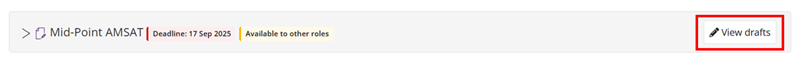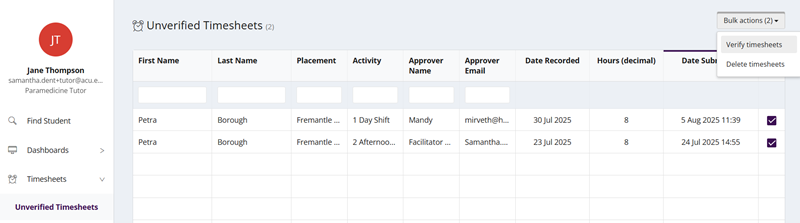As a tutor in MyProgress, you are responsible for verifying the completeness of student placement documentation. This includes reviewing student submissions, providing feedback, and grading the overall placement outcome.
Support
Service Central Request Forms - Need help with MyProgress? Submit a request via one of our dedicated Service Central forms:
- Account Creation – to request the setup of a staff account with the Tutor role in MyProgress
- Support & Advice – for troubleshooting or general assistance
Knowledge Base Articles - Explore how-to guides, troubleshooting tips, and best practices for using MyProgress through Service Central’s knowledge base. Explore the MyProgress Knowledge Base.
Tutor Training Videos
| Nursing Starter Training | |
| Nursing Changes for 2025 | |
| Midwifery | |
| Paramedicine |