Case studies and blended learning models
- Explore how other ACU academics have been structuring their units, ACU blended learning case studies.
- See common blended learning models, for three different approaches.
- Models of blended learning course design, (PDF 540 KB) provides an overview of a variety of course design approaches.
Toolkits and guides
This is a list of some useful toolkits and guides.
- Blended learning guides (James Cook University). On this page select 'guides and planning tools'.
- Fundamentals of blended learning (University of Western Sydney 2013, PDF 1438KB).
- Blended learning toolkit (University of Central Florida).
Guidelines
Scholarly readings
- This report, Good practice report: Blended learning (Partridge et al 2011, PDF 108KB) provides a summative evaluation of the good practices and key outcomes for teaching and learning from completed ALTC projects and fellowships relating to blended learning. It includes a literature review of the good practices and key outcomes for teaching and learning from national and international research and identifies areas in which further work or development are appropriate.
- This project, What works and why? Understanding successful technology-enabled learning within institutional contexts was led by Monash University in partnership with Griffith University. It was a Strategic Priority Project funded by the Australian Government Office for Learning and Teaching.
Facilitated professional development
ACU has several professional development offerings that will improve your understanding of blended unit design and teaching in blended units. In particular the Teaching Support Program and the Graduate Certificate of Higher Education, see the professional development page.
Self-paced professional development
Teaching Online Course (TOC)
Work through the ‘Creating your course’ module of the Teaching Online Course (self-paced). “Module 3 Unit 3: Creating your course”. Although the content is pitched at planning online units, the steps are transferable to planning for blended learning.
MOOCs
There are also several free MOOCs on blended learning available.
- Blended learning with edX
- Teach online (Coursera - UNSW Australia)
- Creating Effective Online and Blended Courses (Stanford)


 Using a blended approach allows you to reimagine your course. When you design a unit from scratch you have a blank canvas to start from, without any presuppositions of how a unit should be structured.
Using a blended approach allows you to reimagine your course. When you design a unit from scratch you have a blank canvas to start from, without any presuppositions of how a unit should be structured.

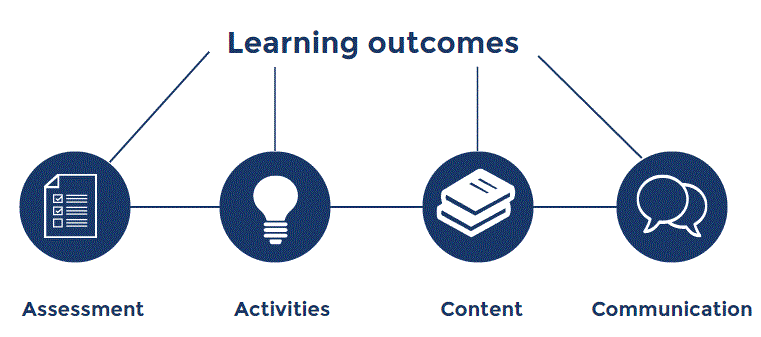
 'Digital natives' need support too
'Digital natives' need support too