
Research partnerships for the common good
News 23 SeptemberA message from Interim Executive Dean, Faculty of Education and Arts, Professor Phil Parker
27 March 2024
Share
ACU’s eMarketplace catalogue features a wide range of products from a growing list of preferred suppliers. Find out more about the eMarketplace catalogue and how to access it.
We recently welcomed eight new complementary suppliers into the eMarketplace, adding to the comprehensive list. This broadens our supplier base and enhances our catalogue across various categories. Noteworthy expansions include - but are not limited to - the following categories: medical supplies, AV equipment and lab gear.
The eMarketplace catalogue displays products from a range of different suppliers which can be accessed using the TechOne online system for requisitioning and purchasing. The eMarketplace catalogue is restricted to preferred suppliers and their products.
The diversity of product choice is wide ranging with over 500,000 items from major suppliers including: furniture; health science and general lab consumables and hardware; PC related accessories; AV and electronics; and occupational health and safety items.
The ACU eMarketplace catalogue will continue to grow to provide us with even greater choice regarding purchasing decisions.
In line with ACU’s commitment to the Reconciliation Action Plan (RAP), Indigenous suppliers with Supply Nation registration and/or certification and suitable products or services, also feature in the eMarketplace.
The eMarketplace administrators have also commenced working with the network suppliers to start tagging their catalogue products. It will soon be possible to track Environmental, Social and Governance (ESG) spend so suppliers can start to tag their sustainable or Indigenous source products and their compliance with modern slavery practices.
Anyone at ACU can gain access to the TechOne purchasing system. If you are interested but don’t have access, please consult your department manager for approval. The Finance Systems Support team can advise on the access process.
To access the eMarketplace when creating a requisition in TechOne, go to ‘My Requisitions’ and select:
Then from the dropdown select:
More detailed information about using TechOne for purchases can also be found on the Finance P2P - Purchasing SharePoint site.

A message from Interim Executive Dean, Faculty of Education and Arts, Professor Phil Parker
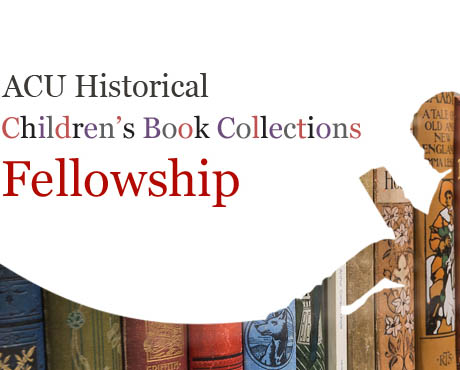
The library is supporting the ACU Historical Children’s Book Collections 2025 Fellowship. It is an opportunity to conduct research on our historical collection of children’s books, located at St Patri...
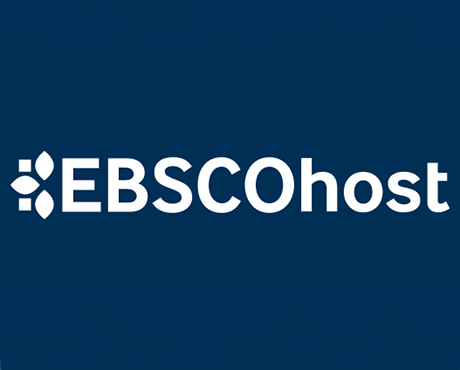
On 24 June ACU will transition to the new EBSCOhost. This will result in a new look and feel across some of our most popular databases. Learn more about the changes and what action may be required of ...

Advance your career in teaching and learning with the Graduate Certificate in Higher Education. Enrol by 22 June to get started in Professional Term 5.

Viva Engage is here. Access it easily via Microsoft Teams.

Include an additional survey item in the Student Evaluation of Learning and Teaching (SELT) survey for units that are offered in ACU Online Term 2 (202536).

A new Adjunct and Honorary Titles Policy and Procedure has been approved and is now in effect at ACU.

Teaching staff are encouraged to check their units have been correctly linked to their names for the Student Evaluation of Learning and Teaching (SELT) surveys in upcoming teaching periods.

ACU has three student modules: the Academic Integrity, Respectful Relationships, and Protecting our Children modules. Semester 1 students must complete their modules by 1 July to access their results ...

Please be aware of the following changes to payroll processing dates.

A message from the Chief Operating Officer Patrick Woods.

As part of Student Administration's commitment to service excellence, AskACU will be running on-campus re-enrolment drop-in sessions in July, while CMAS enhancements will improve information available...

The Student News and Events bulletin is sent to all students, nationally, and includes a broad cross-section of news, announcements, events and stories from across the university. The May edition is o...

Say goodbye to Workplace and hello to Viva Engage. Learn about our new community structure and all-staff community.

An update from the Executive Dean of Law and Business Professor Andrew O'Neil.

A reminder to all academic staff that the mandatory Notice of Intent, for those intending to apply for promotion in the 2025 round, must be submitted by 11.59pm this Friday (30 May).

Expect a few email notifications as we prepare to welcome you to Viva Engage next week.

Include an additional survey item in the Student Evaluation of Learning and Teaching (SELT) survey for units that are offered in Professional Term 4 (202547).
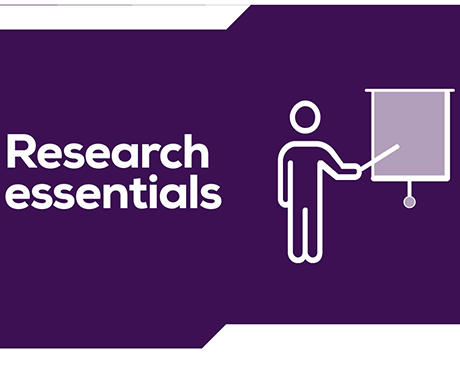
Register for these 15-minute sessions to learn more about the variety of online researcher profile platforms and what is involved in setting up, linking and updating your profile.

Lecturers-in-charge can make a direct determination of Poor Academic Practice (PAP) for students who engage in minor forms of academic misconduct. Learn why they can be valuable to staff and students.
Visit Service Central to access Corporate Services.