
Have you visited Viva Engage yet?
News 11 JuneViva Engage is here. Access it easily via Microsoft Teams.
01 April 2020
ShareFollow these steps to prepare your technology to work remotely.
The VPN is a handy tool to help you access your ACU files on the network shares and SharePoint (if your faculty/department has not yet been migrated to ACU SharePoint Online) while off-campus. It also lets you receive important updates to your ACU computer.
But that’s about all it does, so if you’re not using it to do those things, then you don’t need to be connected to the VPN.
VPN is therefore not required for:
• using Microsoft Teams or any Office 365 application
• teaching classes using any of the online tools including Zoom, Echo360, LEO, Turnitin etc.
IT will soon be copying your Home drive files into Microsoft OneDrive so you can also access your personal files there instead of connecting to VPN for H:\ access.
Taking an ACU desktop home may seem like a great idea but ACU desktops do not include a wireless network card so you will not be able to connect to the Internet without a wireless dongle or a network cable. If you purchase a wireless dongle (and stocks are already running low), you will need to bring it to IT to install on your machine before you take it home.
IT cannot provide support to configure your dongle if you are off-campus since you won’t be able to access the Internet and IT will be unable to remotely connect to your computer.
If you are connecting via a network cable, make sure it is long enough to stretch between your modem and your workspace.
If you download Skype for Business and Microsoft Teams applications on your phone or tablet (Android or Apple), you will be able to receive calls on your mobile whenever you are called through the app.
Currently, staff with voicemail can also receive their desk phone calls through their Skype application as well, without needing to forward their calls. This feature will soon transfer to Microsoft Teams and you will be able to make and receive calls from landline phones, mobiles, and ACU extensions from your Microsoft Teams application.
If you would like to add voicemail to your account, you can raise a ticket with Service Central.

Viva Engage is here. Access it easily via Microsoft Teams.

The library is supporting the ACU Historical Children’s Book Collections 2025 Fellowship. It is an opportunity to conduct research on our historical collection of children’s books, located at St Patri...

A new Adjunct and Honorary Titles Policy and Procedure has been approved and is now in effect at ACU.

Teaching staff are encouraged to check their units have been correctly linked to their names for the Student Evaluation of Learning and Teaching (SELT) surveys in upcoming teaching periods.

On 24 June ACU will transition to the new EBSCOhost. This will result in a new look and feel across some of our most popular databases. Learn more about the changes and what action may be required of ...

Include an additional survey item in the Student Evaluation of Learning and Teaching (SELT) survey for units that are offered in ACU Online Term 2 (202536).

Advance your career in teaching and learning with the Graduate Certificate in Higher Education. Enrol by 22 June to get started in Professional Term 5.

ACU has three student modules: the Academic Integrity, Respectful Relationships, and Protecting our Children modules. Semester 1 students must complete their modules by 1 July to access their results ...

The Student News and Events bulletin is sent to all students, nationally, and includes a broad cross-section of news, announcements, events and stories from across the university. The May edition is o...

Please be aware of the following changes to payroll processing dates.

A message from the Chief Operating Officer Patrick Woods.

As part of Student Administration's commitment to service excellence, AskACU will be running on-campus re-enrolment drop-in sessions in July, while CMAS enhancements will improve information available...

Say goodbye to Workplace and hello to Viva Engage. Learn about our new community structure and all-staff community.

An update from the Executive Dean of Law and Business Professor Andrew O'Neil.

A reminder to all academic staff that the mandatory Notice of Intent, for those intending to apply for promotion in the 2025 round, must be submitted by 11.59pm this Friday (30 May).

Expect a few email notifications as we prepare to welcome you to Viva Engage next week.

Include an additional survey item in the Student Evaluation of Learning and Teaching (SELT) survey for units that are offered in Professional Term 4 (202547).
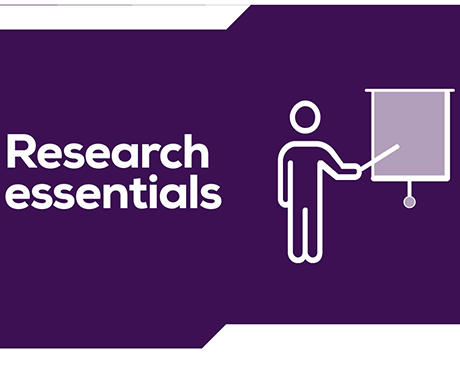
Register for these 15-minute sessions to learn more about the variety of online researcher profile platforms and what is involved in setting up, linking and updating your profile.

ACU is developing a new Education and Student Success Plan to ensure our university continues to provide a high-quality, student-centred learning experience. Find out how you can contribute to the pla...

Lecturers-in-charge can make a direct determination of Poor Academic Practice (PAP) for students who engage in minor forms of academic misconduct. Learn why they can be valuable to staff and students.
Visit Service Central to access Corporate Services.