
Research partnerships for the common good
News 23 SeptemberA message from Interim Executive Dean, Faculty of Education and Arts, Professor Phil Parker
13 May 2020
Share
Managing risks is essential at ACU and the Office of Planning and Strategic Management has now rolled out a new enterprise risk management system, CARM.
The current COVID-19 pandemic is evidence that risks exist in our world and within our business, that can turn life upside down. Not all risks may be as fundamentally challenging as a global pandemic, but they can still have serious impact on ACU operations, and the quality of education and research we deliver.
ACU manages risks through:
We also maintain Enterprise Risk Registers (Organisational and Strategic) which help us identify risks and assess the threat they present. We can then develop strategies to respond to the risks and assign actions to reduce the threat as efficiently and effectively as possible.
CARM has been custom built by ACU and will add a new level of automation and sophistication to our existing risk management processes.
CARM is our new tool for capturing and managing risks in ACU’s Enterprise Risk Registers.
Enterprise Risk Registers are not to be confused with WHS risk reporting via Riskware or other function-specific systems.
In contrast, ACU’s Enterprise Risk Registers are prepared by the Senior Executives (Strategic Risk Register) and organisational units i.e., faculties, directorates etc (Organisational Risk Registers) and capture all the key risks faced by those parts of our business. Risks identified are captured in CARM, where they are assessed for likelihood and consequence with actions then assigned for mitigation and control.
The acronym CARM outlines the four key processes for managing risks - Capture, Assess, Respond and Monitor, and the system very simply and intuitively steps through each part of the risk management process, allowing users to construct and manage their Risk Register more effectively than ever.
Everyone should report risks. As with all risks, if they can be dealt with directly and immediately so that they no long present an issue, then all staff should respond accordingly. Risks that require more attention should be escalated to supervisors/managers. If risks are potentially material or recurring, they should be registered in the CARM Risk Management System.
If you have a risk which you think needs to be recorded in CARM, please escalate to your manager and or CARM team member for assessment.
Note: With regards to all WHS incidents and hazards, all risks should continue to be reported within the WHS Riskware system. Similarly, all cyber-related risks should be reported via Service Central, or to IT directly. For concerns regarding emails received, that potentially represent a threat to ACU’s system integrity or are perhaps fraudulently sent, report the email asap using the function key on the top right-hand side of the Outlook toolbar.
The CARM Risk Management System should be used for registering and managing risks that are have the potential to impact the success of ACU’s strategic plan and ultimately its mission and vision. They may be for example, once-off but potentially material, or smaller but recurring (therefore presenting an ongoing or larger aggregate threat to ACU’s operations or priorities).
ACU has identified 10 key categories of risk that should be recorded in CARM are:
| Categories | Explanation | |
|---|---|---|
| 1 | Community Wellbeing | Risks that threaten the wellbeing of our community – students, staff, environment etc |
| 2 | Culture and Principles | Risks that threaten or concern our Catholic identity, our principles or ethics |
| 3 | Education | Risks related to the delivery of quality education |
| 4 | Financial | Risks that threaten our financial viability or sustainability |
| 5 | Governance | Risk related to our framework of governance and control |
| 6 | Operational | Risks related to our operating capacity |
| 7 | Project | Risks relating to projects |
| 8 | Reputational | Risks that affect our reputation |
| 9 | Research | Risks relating to research |
| 10 | Strategic | Risks that cause a material impediment to the achievement of ACU’s Strategic Priorities and are identified and monitored the Senior Executive management team via OPSM |
Each organisational unit has its own Organisational Risk Register and the head of that organisational unit will be the Organisational Risk Register Owner responsible for managing the risk.
The Organisational Risk Register Owner will nominate members who have direct access to CARM and who will update and manage the organisational units’ risk register accordingly.
CARM has now rolled out across many areas of the university and areas are currently being trained to assist with the development of 2020 Organisational Risk Registers.
Carol Anne Rainbird - National Manager Risk
Maria Fernandes - Risk Officer
Talk to an expert from OPSM
A message from Interim Executive Dean, Faculty of Education and Arts, Professor Phil Parker
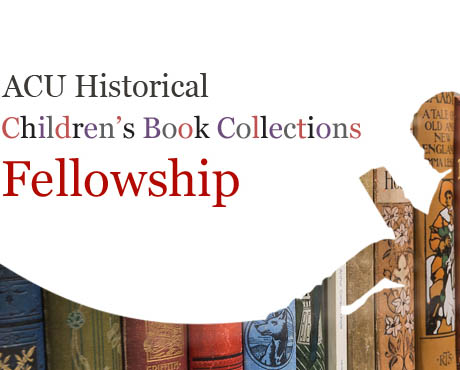
The library is supporting the ACU Historical Children’s Book Collections 2025 Fellowship. It is an opportunity to conduct research on our historical collection of children’s books, located at St Patri...
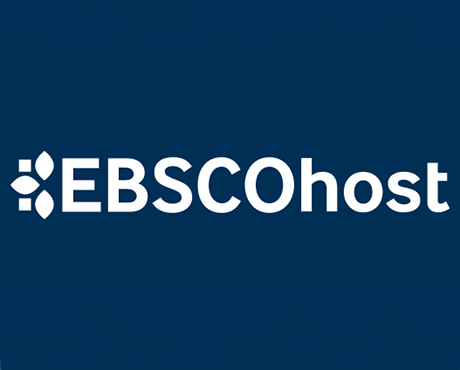
On 24 June ACU will transition to the new EBSCOhost. This will result in a new look and feel across some of our most popular databases. Learn more about the changes and what action may be required of ...

Advance your career in teaching and learning with the Graduate Certificate in Higher Education. Enrol by 22 June to get started in Professional Term 5.

Viva Engage is here. Access it easily via Microsoft Teams.

Include an additional survey item in the Student Evaluation of Learning and Teaching (SELT) survey for units that are offered in ACU Online Term 2 (202536).

A new Adjunct and Honorary Titles Policy and Procedure has been approved and is now in effect at ACU.

Teaching staff are encouraged to check their units have been correctly linked to their names for the Student Evaluation of Learning and Teaching (SELT) surveys in upcoming teaching periods.

ACU has three student modules: the Academic Integrity, Respectful Relationships, and Protecting our Children modules. Semester 1 students must complete their modules by 1 July to access their results ...

Please be aware of the following changes to payroll processing dates.

A message from the Chief Operating Officer Patrick Woods.

As part of Student Administration's commitment to service excellence, AskACU will be running on-campus re-enrolment drop-in sessions in July, while CMAS enhancements will improve information available...

The Student News and Events bulletin is sent to all students, nationally, and includes a broad cross-section of news, announcements, events and stories from across the university. The May edition is o...

Say goodbye to Workplace and hello to Viva Engage. Learn about our new community structure and all-staff community.

An update from the Executive Dean of Law and Business Professor Andrew O'Neil.

A reminder to all academic staff that the mandatory Notice of Intent, for those intending to apply for promotion in the 2025 round, must be submitted by 11.59pm this Friday (30 May).

Expect a few email notifications as we prepare to welcome you to Viva Engage next week.

Include an additional survey item in the Student Evaluation of Learning and Teaching (SELT) survey for units that are offered in Professional Term 4 (202547).
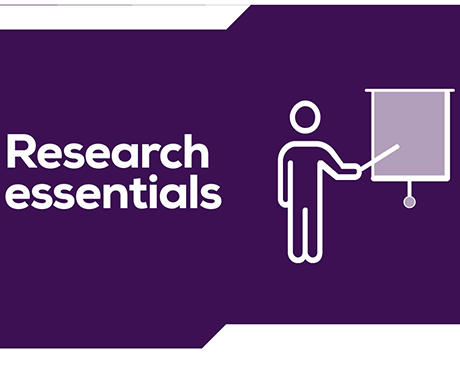
Register for these 15-minute sessions to learn more about the variety of online researcher profile platforms and what is involved in setting up, linking and updating your profile.

Lecturers-in-charge can make a direct determination of Poor Academic Practice (PAP) for students who engage in minor forms of academic misconduct. Learn why they can be valuable to staff and students.
Visit Service Central to access Corporate Services.